Alarm System Keypad Beeping
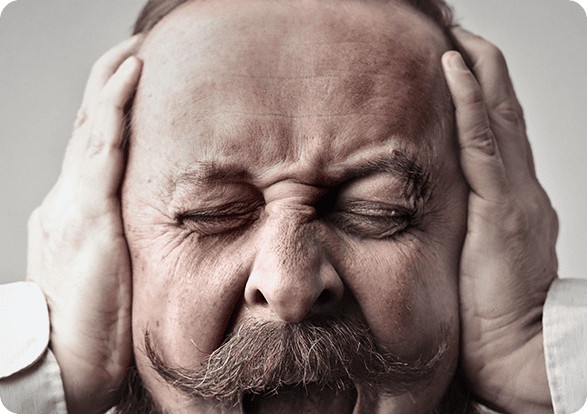
The possible root cause of non-stop alarm beeping
-
Silence the alarm
-
Check for other possibilities via user manual
Issues with the alarm systems
Check the batteries
Power Outage
Re-examine wiring
Replace the panel
Other Services
A Beeping Alarm Indicates a Potential Problem with Your System!
If your keypad is making a noise that it doesn’t usually make, it’s emitting a high-pitched beeping sound or the alarm is going off for no apparent reason, your system needs a doctor!

What Does the Beeping Mean?
A beeping alarm keypad can be the consequence of a number of faults with your system; a technical difficulty in communicating with any connected third parties or monitoring services or; a warning about an aspect of your system needing maintenance or servicing.
All of this can be determined by one of our Alarm Doctors in a matter of minutes and, better yet, we can carry out any repairs, maintenance or replacements on the spot too. Our technicians always arrive fully equipped and ready to tackle any potential issues with your system, whether it’s a matter of re-connecting a loose cable, or having to reset, re-wire and re-install every element of the system (but don’t worry, that’s the worse-case scenario and a rare occurrence indeed!).
Can I Fix it Myself?
Most of the errors that will occur with your system will be traceable back to the owner’s manual. The troubleshooting section of each manual will have a list of specified errors, their causes and the recommended course of action.
If you can’t make sense of the error showing on the screen, or you’ve figured it out and you need a helping hand, we’re at your service.
The Error Says Something About Batteries
Looking for the screwdriver to pop a couple of AA batteries in the back? Unfortunately, it takes a lot more than a screwdriver and, fun fact, a pair of AA batteries would only power the system for 5 minutes or less… Depending on the system, that is!
All leading, modern alarm systems carry a back-up battery, for use in case of emergency power outages or if the electricity to the system gets cut by other means, like a crafty burglar. The battery itself can hold its charge for up to 8 hours (depending on the brand) but, due to their high output, need regular maintenance to function at their best.
Did you know that your insurance company might require you to have your back-up batteries serviced at least once a year, if you’re a homeowner, and twice a year if it’s a commercial property? Check in your agreement to make sure that you’re not losing out on the cover you need!
As such, if you see that your system is “complaining” about issues with its battery, then call us as soon as you can – if your back-up battery becomes faulty or stops working, your alarm system can be overcome by simply cutting the power to your house (or office), making it an easy target for potential burglars.
It Says Something About Ports / Connections / Auxiliaries
How Do I Turn it Off!?

Please do not disarm or turn off your alarm system
Call us before you take the plunge. Depending on your set-up, by turning off the system you could be alerting the police or your monitoring company about a potential intrusion!
Alarms can be a tricky thing to deal with and, more often than not, when people try to “fix” their own alarm systems, they inadvertently cause another issues behind the scenes. If you don’t have a sound understanding of electronics and circuitry, we highly recommend that you call a professional.
We Deal in All Alarms Brand